Dialog 对话
何时使用
需要用户处理事务,又不希望跳转页面以致打断工作流程时,可以使用 Dialog 在当前页面正中打开一个浮层,承载相应的操作。
代码演示
基础使用
代码
<template>
<erDialog
title="Dialog"
width="400px"
:isVisible="true"
/>
</template>
复合使用
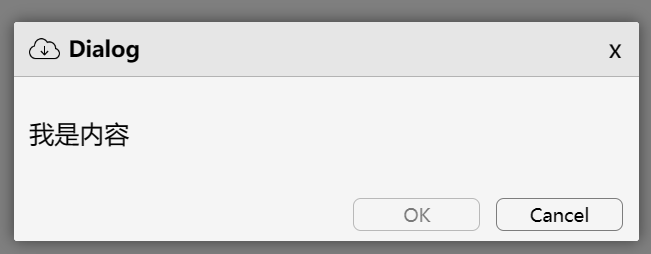
代码
<template>
<erDialog
title="Dialog"
width="400px"
:isVisible="true"
okBtn="OK"
disabledOK
cancelBtn="Cancel"
:outStyleBody="{padding: '10px'}"
@close="console.log('close')"
@cancel="console.log('cancel')"
@confirm="console.log('confirm')"
>
<template v-slot:icon>
<img src="https://img.icons8.com/?size=50&id=11707&format=png" style="width: 20px; height: 20px; margin-right: 5px;"/>
</template>
<p>我是内容</p>
</erDialog>
</template>
API
Attributes
| 属性名 | 说明 | 类型 | 默认值 |
|---|---|---|---|
| title | 弹窗标题 | string | — |
| isVisible | 是否显示弹窗 | boolean | false |
| cancelBtn | 取消按钮文字 | string | — |
| okBtn | 确定按钮文字 | string | — |
| disabledOK | 禁用确认按钮 | boolean | false |
| disabledCancel | 禁用取消按钮 | boolean | false |
| cancelXIcon | 取消关闭弹窗icon | boolean | false |
| outStyleMask | 弹窗蒙层样式 | Object | — |
| outStyleContent | 弹窗整体内容样式 | object | — |
| outStyleBody | 弹窗内容样式 | Object | — |
Events
| 事件名 | 说明 | 类型 |
|---|---|---|
| @close | 关闭弹窗事件 | Function |
| @confirm | 确认按钮事件 | Function |
| @cancel | 取消按钮事件 | Function |
Slots
| 插槽名 | 说明 |
|---|---|
| — | 默认插槽: Dialog的内容 |
| icon | 标题前自定义icon等内容插槽 |